Dark Mode Chrome Extension
Front-End Developer (Chrome Extension)
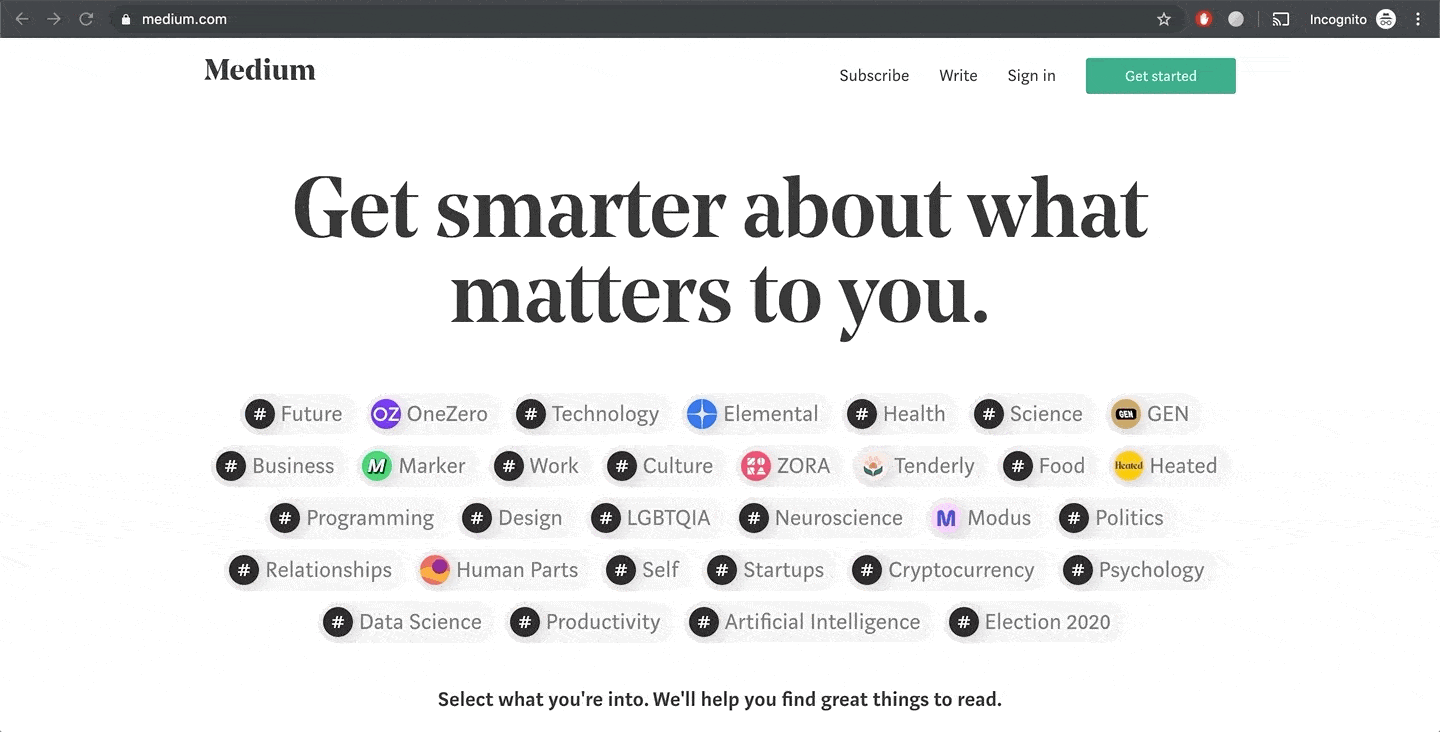
March 16, 2018
What is Dark Mode Chrome Extension?
This is a Chrome Extension that can be easily added to any Chrome Browser and turns all your webpages in Chrome into dark mode with a click of a button.
Where the idea came from
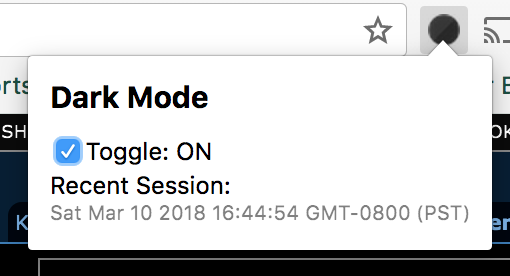
Various applications have an option to have dark mode, but for the ones that don’t, switching between light and dark mode because lack of implementation always was a bad experience. I decided to make a dark mode extension for Chrome that could universally switch any webpage to dark mode.
How it works
“Chrome Dark Mode” does exactly what the title implies – it changes your webpages’ styles to a slick dark mode websites nowadays rock. Not only that, it will also collect the user’s preference on dark mode based on the data from user usage, and smarty understand and therefore nicely graph that collected information. As a stretch goal, I could possibly even adapt and learn from that collected data and as a feature turn on and off the extension based on the user’s preferences and habits.
Example Sites
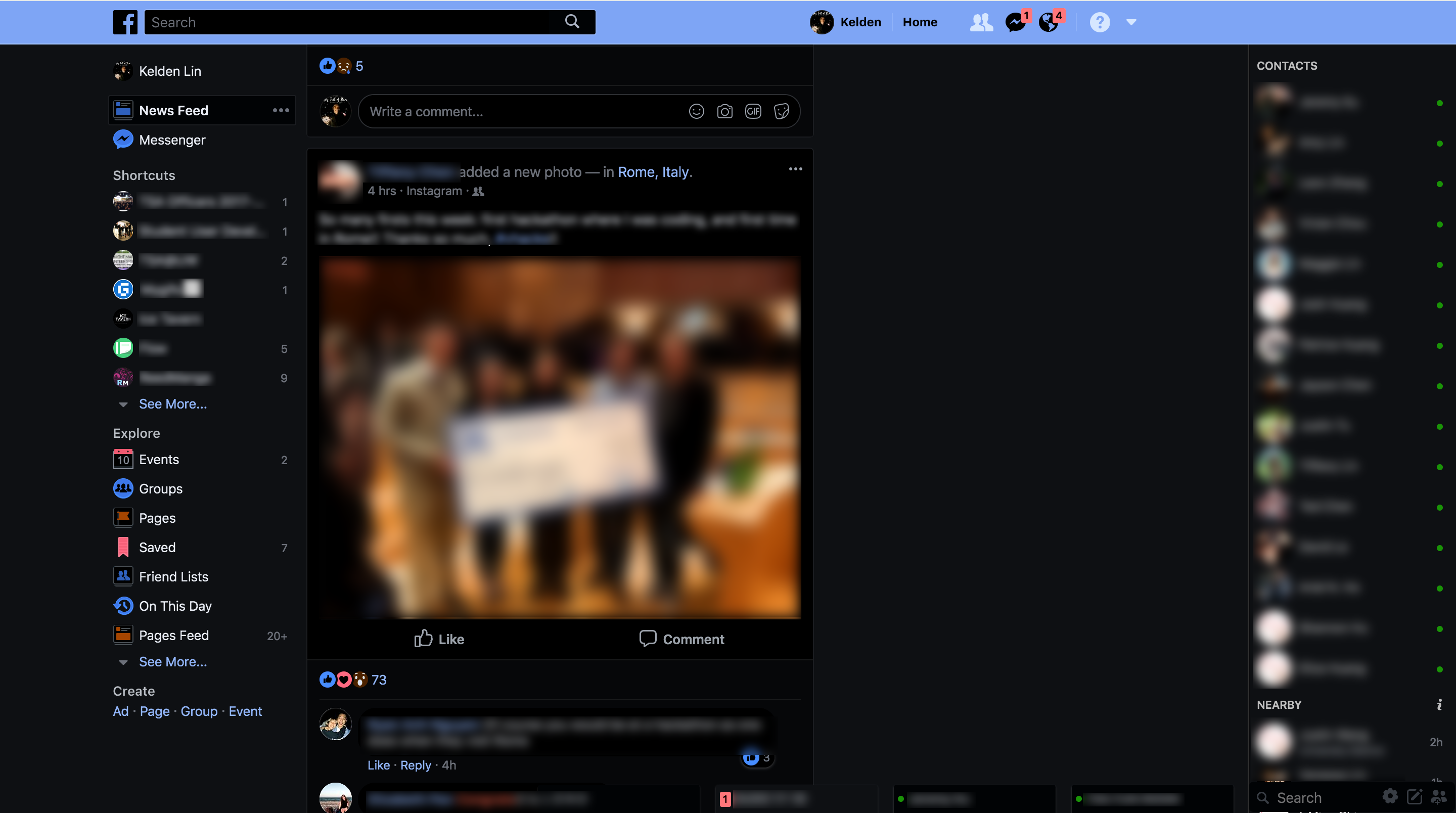
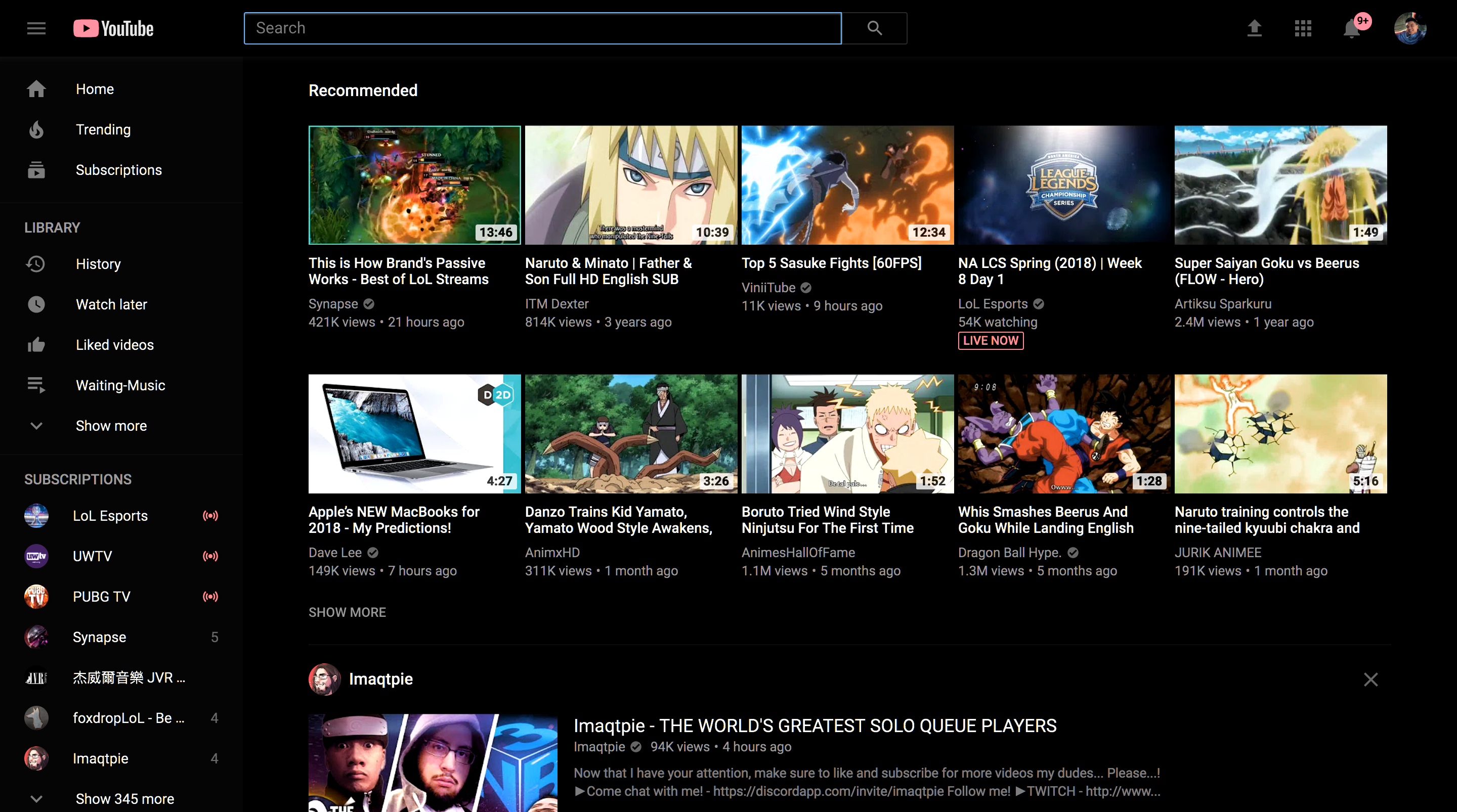
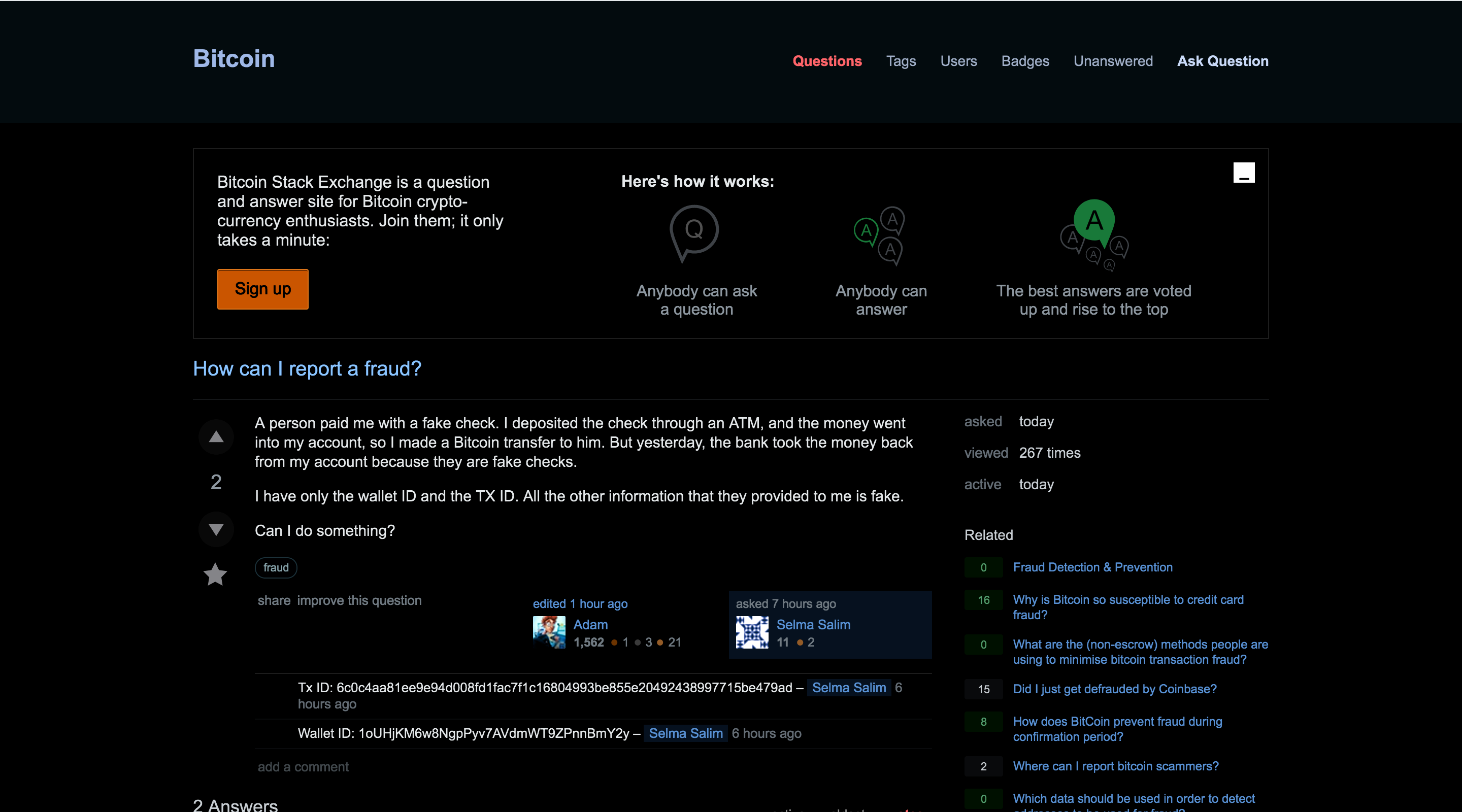
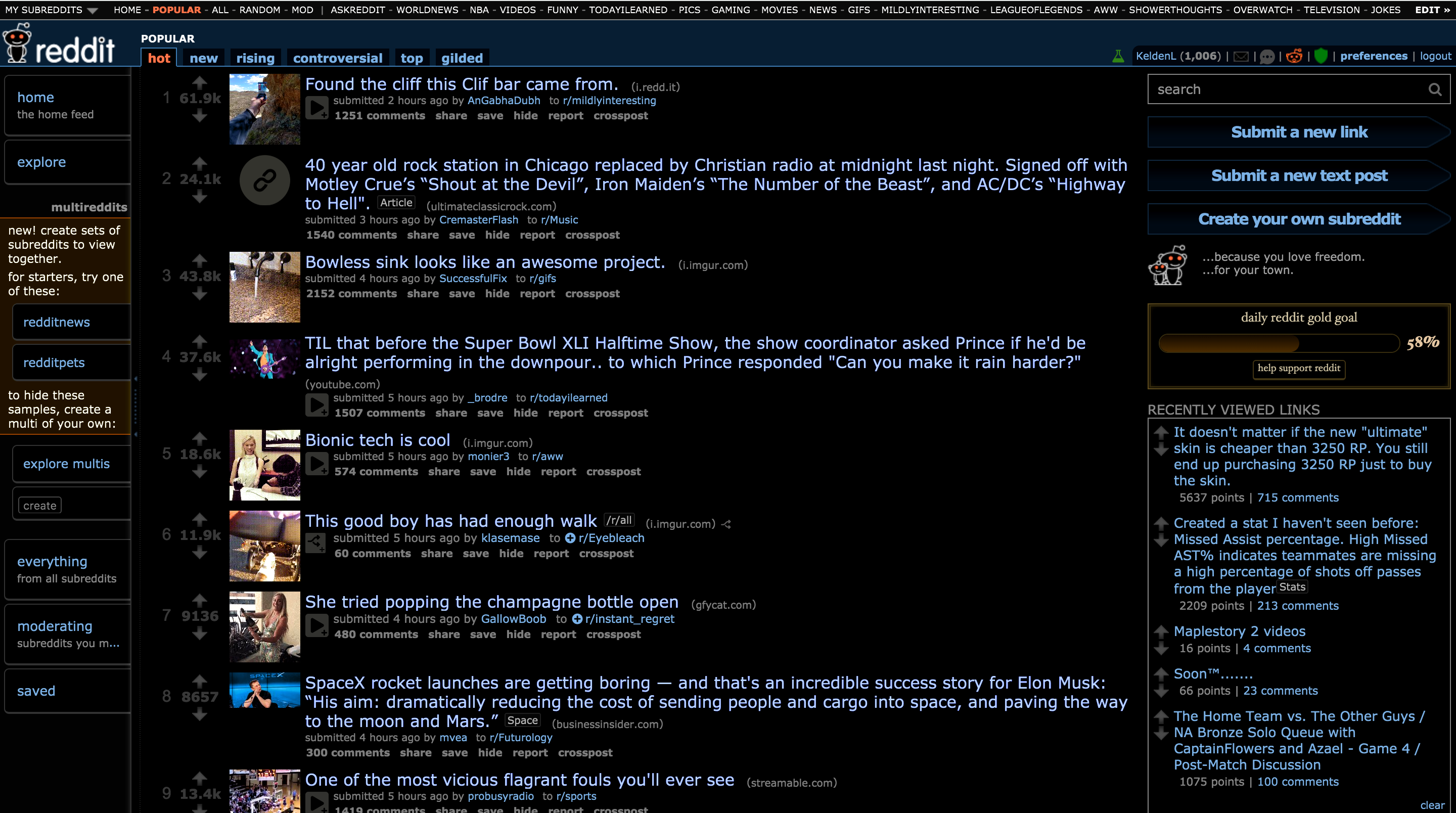
Installation
First install the .zip file, then do the following:
- Visit chrome://extensions in your browser (or open up the Chrome menu by clicking the icon to the far right of the Omnibox: The menu’s icon is three horizontal bars. and select Extensions under the More Tools menu to get to the same place).
- Ensure that the Developer mode checkbox in the top right-hand corner is checked.
- Click Load unpacked extension… to pop up a file-selection dialog.
- Navigate to the directory in which your extension files live, and select it.
Alternatively, you can drag and drop the directory where your extension files live onto chrome://extensions in your browser to load it.
Please leave your questions or feedback below! What do you think about Chrome Extension for Dark Mode?